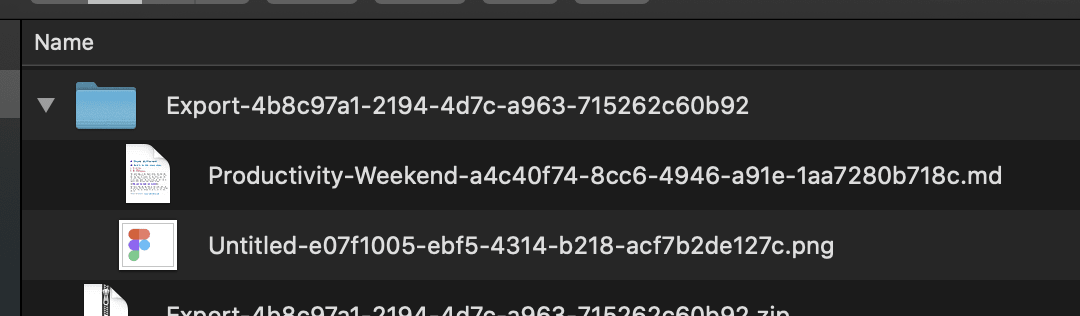Increasing Productivity with Notion
Productivity Weekend
While my wife was off to a Yoga retreat, my parents offered to take my son camping with a Halloween type of theme. So I thought “Wow I have a full day of uninterrupted focus!“. I had lofty plans of finishing all the slides for our new JAMStack Meetup, but then I started to realize that I wanted to instead jump back and focus on a couple of productivity things that I have been wishing I could handle instead.
Notion.so
I searched high and low (okay a couple Google searches) for things that would replace AJonP’s Trello Board, Google Keep, and OneNote. What I landed on was notion.so it provides me with a simple consolidated place that allows me to track the progress of all the videos I have in progress.
Notion has a great table view that allows you to quickly add any information just like in a Google Sheet.
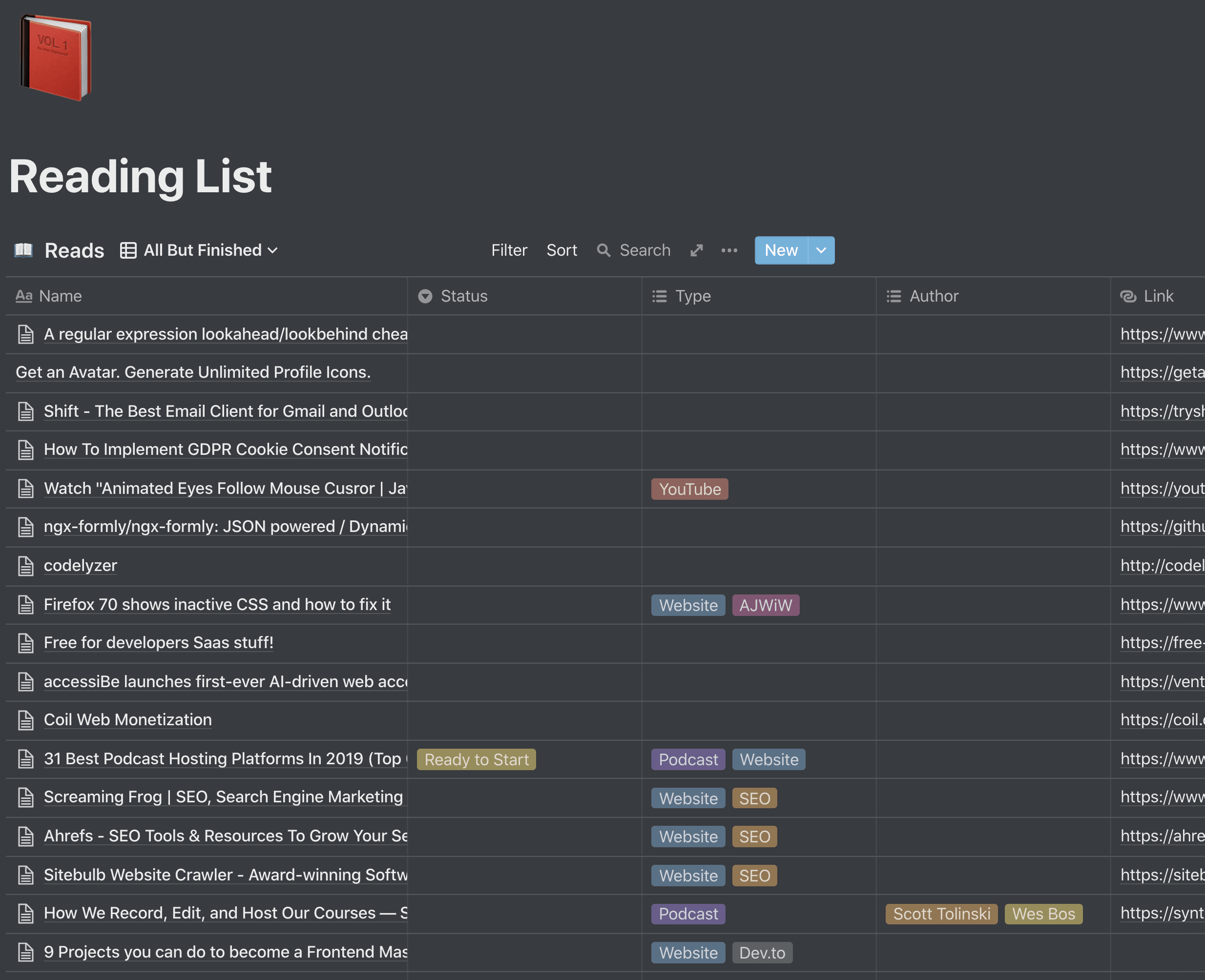
Calendar View
I can then get better about sense of release dates and hard deadlines that I can push myself towards in the calendar view. Here is an example of the videos that I am working towards.
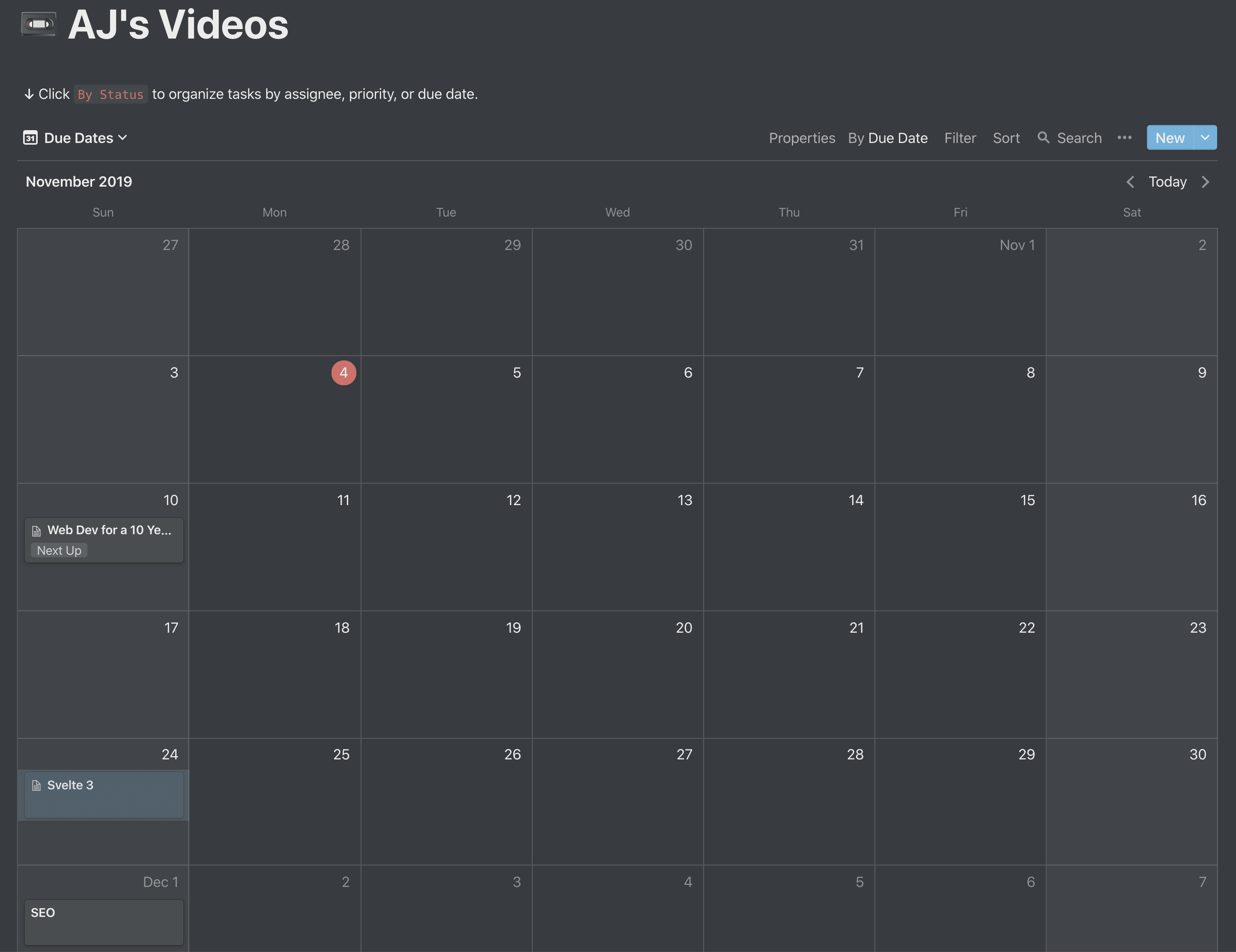
The roadmap allows me to share out with AJ’s Purr-fect Peeps that stats on changes that are happening on the site, something that I have not been able to provide in a public fashion up until now, so I really love this aspect. It allows a Trello like view into all the happenings for AJonP. Checkout AJ’s Roadmap!
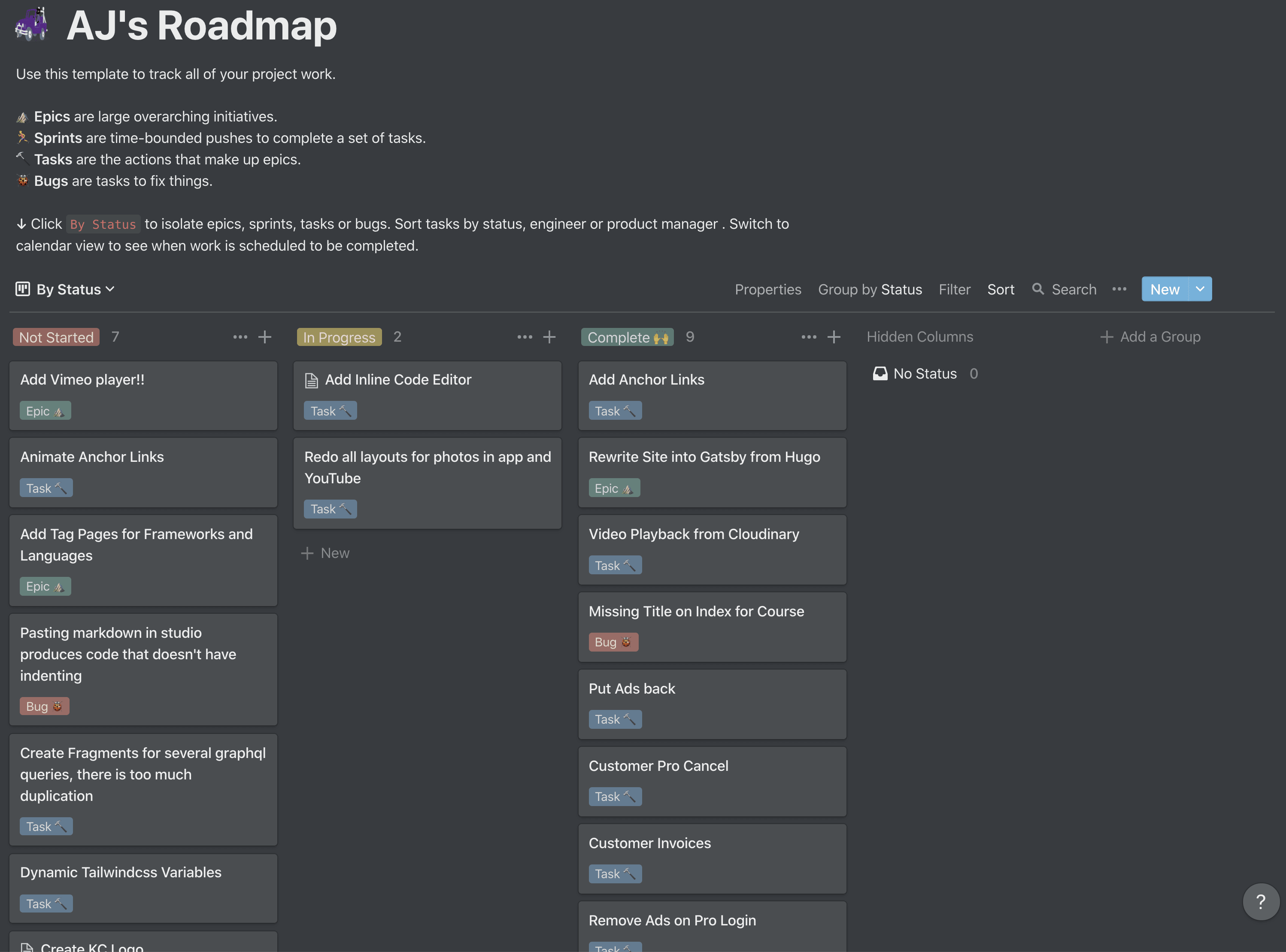
One of my favorite features by far is the Notion Web Clipper which you can direct to any page type within your entire Notion system. So let’s say that I am out on Tyler McGinnis’s React Course and I want to keep track of it. All I have to do is be on the page and click the Notion Web Clipper, then load it directly into my Notion Reading List. After I can always see what I have not categorized and setup many views to keep track.
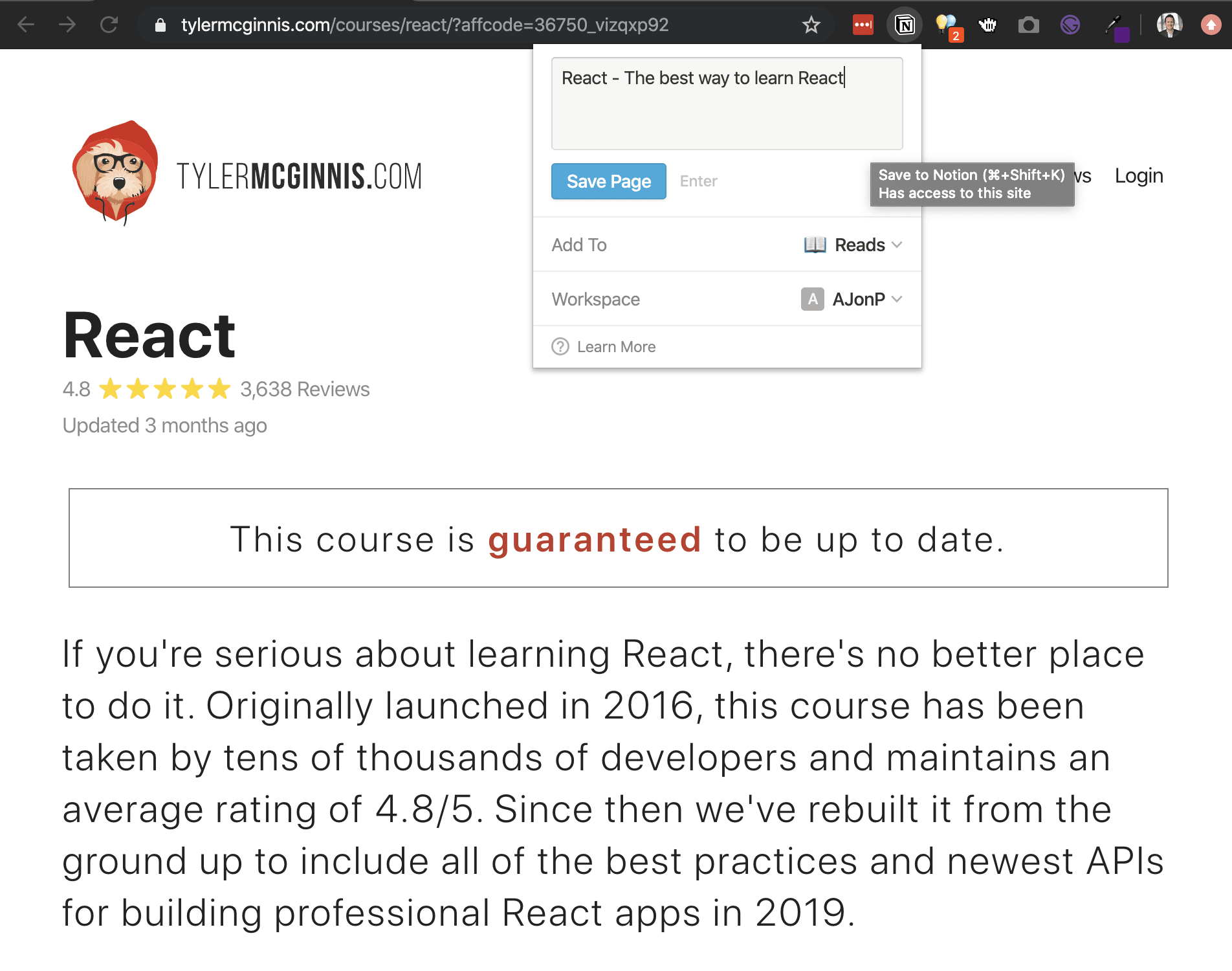
Markdown Export
The really big selling point for me is that Notion exports to markdown. Since it is available on every device that I own: MacOS, Windows, iOS, and Android and works offline. It was pretty simple for me to choose! Now I can keep track of any notes export to .md and off it goes to my Gatsby Blog ????
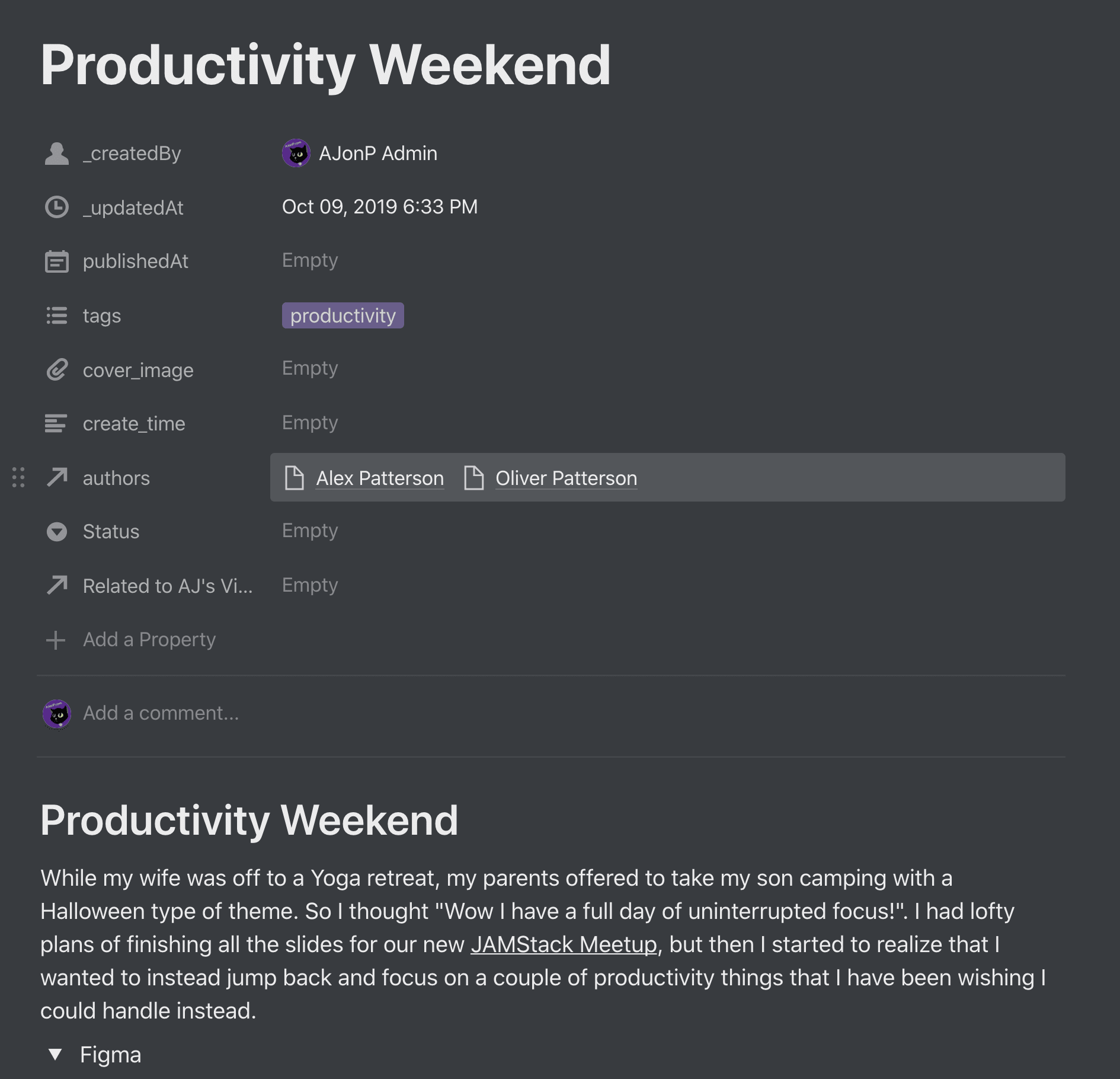
Export to Markdown
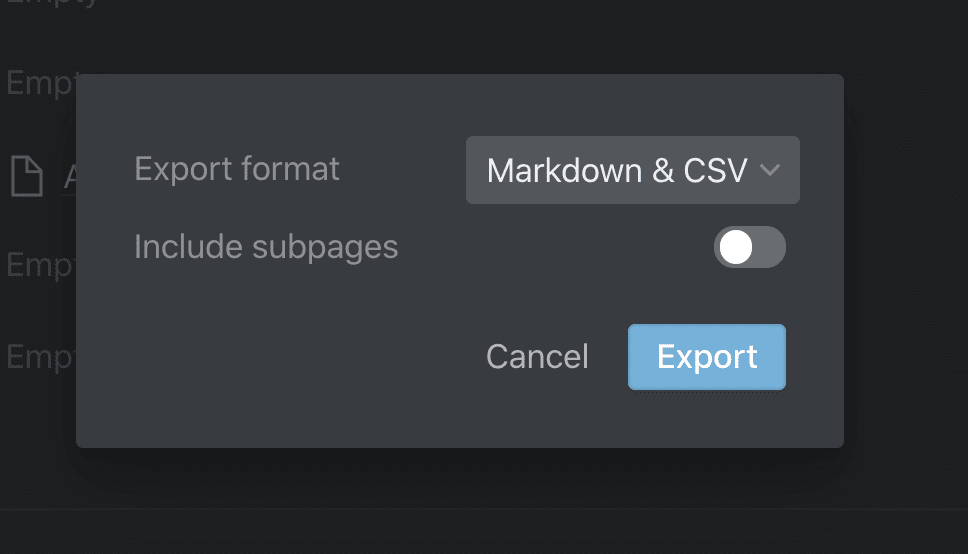
Take Markdown (.md) Anywhere