Adding Angular Components to your static site
Why Angular Components
Because the people want it!
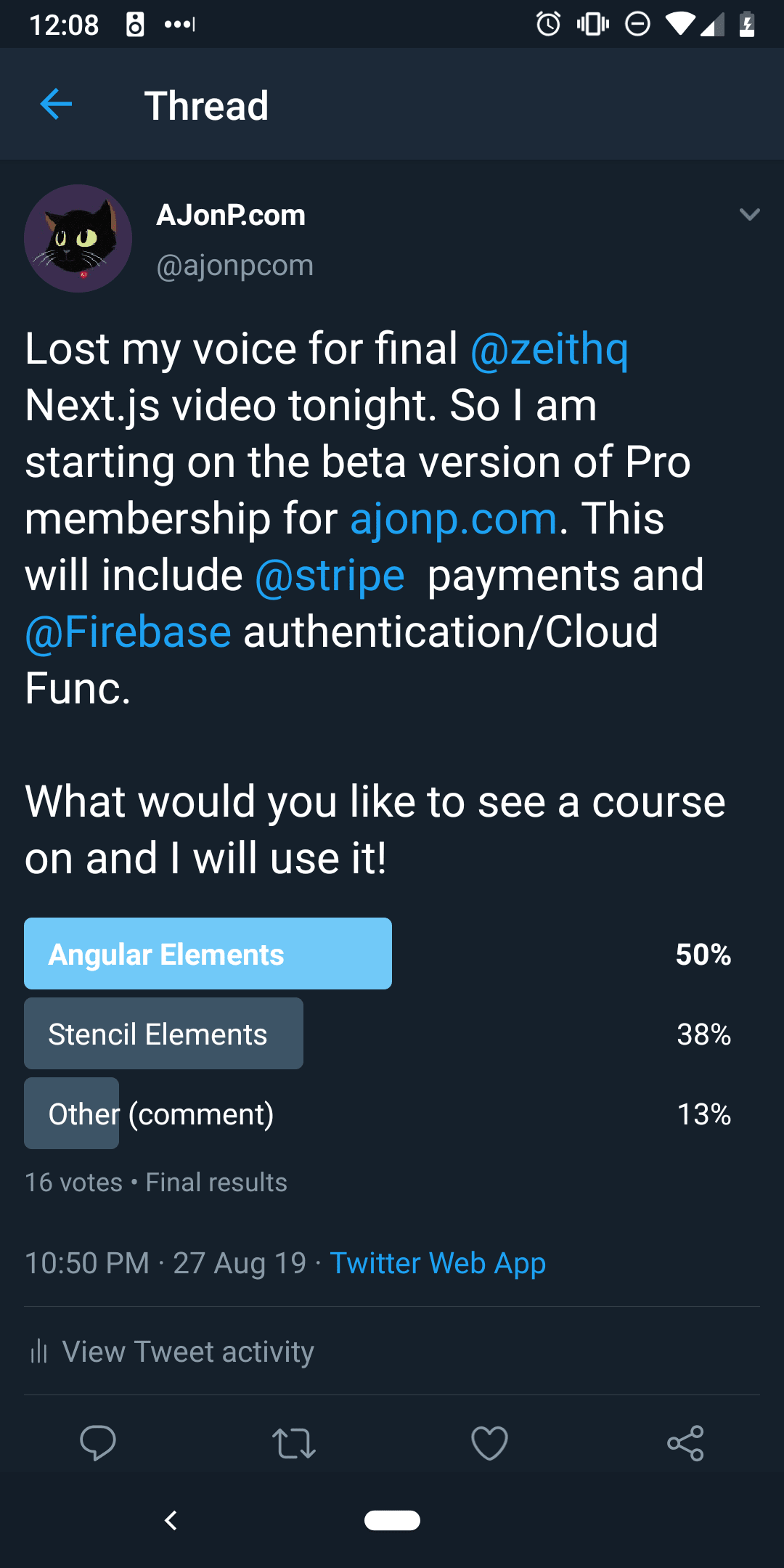
Demo
I plan to share a more in depth course on how to build all of this! For now I thought it would be cool just to see it all in action. Notice how after the site loads Firebase kicks in and checks to see if you are a pro member then dynamically hides items using a webcomponent that understands user state. The great part here is that I have many of the Angular items that access firebase already created and I don’t have to reinvent the wheel!
Who do I have to thank for teaching all of this to me? Jeff Delaney at https://fireship.io/courses/stripe-payments/
Allowing User
It is as easy as using <ajonp-allow-if> to wrap around any element and then use display none within that component.
No more ads
An example of this is when a user registers and becomes a Pro member of AJonP, they will no longer see ads.For this I can just wrap my Hugo Go Partial:
<ajonp-allow-if level="not-user">
<ion-row>
<ion-col text-center>
<div class="ajonp-hide-lg-down">
<!-- /21838128745/ajonp_new -->
<div id="div-gpt-ad-xxxxxxxxxxxxxx-0" style="width: 970px; height: 90px; margin: auto;">
<script>
googletag.cmd.push(function () {
googletag.display('div-gpt-ad-xxxxxxxxxxxxxx-0');
});
</script>
</div>
</div>
</ion-col>
</ion-row>
</ajonp-allow-if>Angular Parts
The template is pretty straight forward, Angular either shows the component or removes it based on the *ngIf.
<div *ngIf="allowed">
<slot></slot>
</div>
<div *ngIf="!allowed">
<slot name="falsey"></slot>
</div>Angular Component
Some things to note are the code decorations. This allows for you to pass in all of these different items as attributes on the ajonp-allow-if component. In our example above I pass in level="not-user" to the @Input level decorator.What is wonderful about using Angular is that you get all the nice dependency injection that you would normally get with a standard Angular component!
import {
Component,
ViewEncapsulation,
ChangeDetectorRef,
Input,
AfterViewInit,
ElementRef
} from '@angular/core';
import { AuthService } from '../../core/services/auth.service';
@Component({ templateUrl: './allow-if.component.html', encapsulation: ViewEncapsulation.ShadowDom })
export class AllowIfComponent implements AfterViewInit {
@Input() selector;
@Input() level: 'pro' | 'user' | 'not-pro' | 'not-user' | 'not-user-not-pro';
@Input() reverse = false;
@Input() product;
constructor(private cd: ChangeDetectorRef, public auth: AuthService, private el: ElementRef) {}
ngAfterViewInit() {
this.el.nativeElement.style.visibility = 'visible';
}
allowed() {
const u = this.auth.userDoc;
const products = u && u.products && Object.keys(u.products);
// Handle Product
if (products && products.includes(this.product)) {
return true;
}
// Handle Level
switch (this.level) {
case 'user':
return u;
case 'pro':
return u && u.is_pro;
case 'not-pro':
return u && !u.is_pro;
case 'not-user':
return !u;
case 'not-user-not-pro':
return !u || !u.is_pro;
default:
return false;
}
}
}Here you can see I am utilizing the full firebase library for authentication, which is sweet!
import { Injectable, ApplicationRef } from '@angular/core';
import * as firebase from 'firebase/app';
import { user } from 'rxfire/auth';
import { docData } from 'rxfire/firestore';
import { Observable, of } from 'rxjs';
import { switchMap, take, tap, isEmpty } from 'rxjs/operators';
import { AjonpUser } from '../models/ajonp-user';
import { AngularfirebaseService } from './angularfirebase.service';
@Injectable({
providedIn: 'root'
})
export class AuthService {
authClient = firebase.auth();
user$: Observable<any>;
userDoc$: Observable<any>;
user;
userDoc;
constructor(private app: ApplicationRef, private db: AngularfirebaseService) {
// Why service subsciptions? Maintain state between route changes with change detection.
this.user$ = user(this.authClient)
.pipe(tap(u => {
this.user = u;
this.app.tick();
}));
this.userDoc$ = this.getUserDoc$('users').pipe(tap(u => {
this.userDoc = u;
this.app.tick();
}));
this.userDoc$.pipe(take(1)).subscribe((u: AjonpUser) => {
if (u && Object.keys(u).length) {
const ajonpUser: AjonpUser = { uid: u.uid };
this.updateUserData(ajonpUser).catch(error => {
console.log(error);
});
} else {
if (this.user && Object.keys(this.user).length) {
const data: AjonpUser = {
uid: this.user.uid,
email: this.user.email,
emailVerified: this.user.emailVerified,
displayName: this.user.displayName || this.user.email || this.user.phoneNumber,
phoneNumber: this.user.phoneNumber,
photoURL: this.user.photoURL,
roles: {
subscriber: true
}
};
this.setUserData(data).catch(error => {
console.log(error);
});
}
}
});
this.user$.subscribe();
this.userDoc$.subscribe();
}
getUserDoc$(col) {
return user(this.authClient).pipe(
switchMap(u => {
return u ? docData(firebase.firestore().doc(${col}/${(u as any).uid})) : of(null);
})
);
}
///// Role-based Authorization //////
canCreate(u: AjonpUser): boolean {
const allowed = ['admin', 'editor'];
return this.checkAuthorization(u, allowed);
}
canDelete(u: AjonpUser): boolean {
const allowed = ['admin'];
return this.checkAuthorization(u, allowed);
}
canEdit(u: AjonpUser): boolean {
const allowed = ['admin', 'editor'];
return this.checkAuthorization(u, allowed);
}
canRead(u: AjonpUser): boolean {
const allowed = ['admin', 'editor', 'subscriber'];
return this.checkAuthorization(u, allowed);
}
// determines if user has matching role
private checkAuthorization(u: AjonpUser, allowedRoles: string[]): boolean {
if (!u) {
return false;
}
for (const role of allowedRoles) {
if (u.roles[role]) {
return true;
}
}
return false;
}
public setUserData(u: AjonpUser) {
return this.db.set(users/${u.uid}, u);
}
// Sets user data to firestore after succesful signin
private updateUserData(u: AjonpUser) {
return this.db.update(users/${u.uid}, u);
}
signOut() {
this.authClient.signOut();
location.href = '/pro';
}
}